Version Control with Talend Open Studio
There is a feature by which we can apply version control to
our jobs in Talend.
By default when job is first created it has a version 0.1
attached to it.
To alter the version or create a new version for the job,
follow these steps
1. Right click the
job created in the repository
2. Select 'Open another version'.
3. In the new window increment the version of the job using 'm'
& 'M' tabs depending upon minor or major version.
4. Check 'Create new version & open it ?' check box
5. New version of the job is opened.
6. If you want to reopen previous version of job,
follow the same steps except don't check 'Create new version & open it ?'
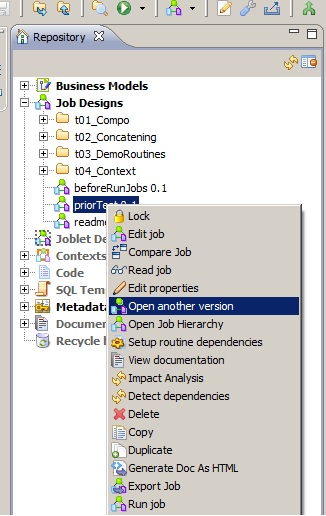

Comments
Post a Comment