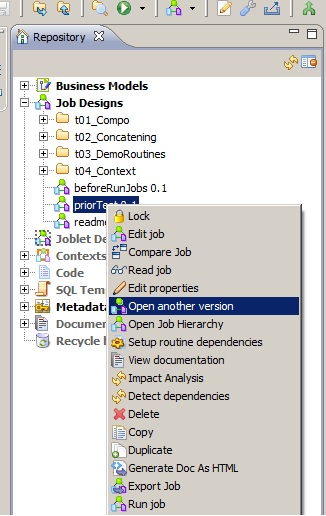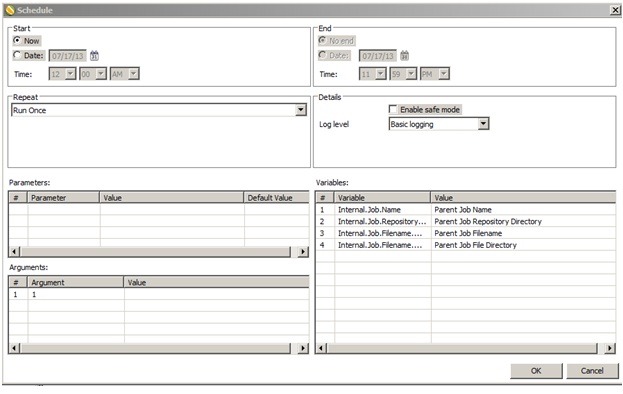Difference between 'Insert or Update' and 'Update or Insert'
Insert or Update: First tries to insert a record, but if a record with a matching primary key already exists, instead updates that record. Update or Insert: First tries to update a record with a matching primary key, but if none already exists, instead inserts the record. From a results point of view, there are no differences between the two, nor are there significant performance differences. In general, choose the action that matches what you expect to be more common: Insert or Update if you think there are more inserts than updates, Update or Insert if you think there are more updates than inserts.