Enterprise Repository
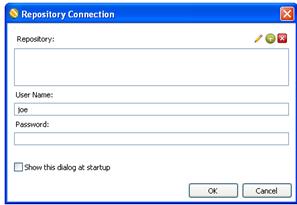
Enterprise Repository provides: • storing and managing your jobs and transformations (version management of jobs & transformations) • history for documents allowing you to track changes, compare revisions and revert to previous versions when necessary • other feature such as enterprise security and content locking To create a connection to the Enterprise Repository:... 1. Start Data Integration and Enterprise Console servers from respective .bat files in Program files/pentaho/servers. 2. Start Spoon, Repository Connection dialog box appears, if it doesn’t go to Tools > Repository > Connect 3. In the Repository Connection dialog box, click (Add) 4. Select Enterprise Repository:Enterprise Repository and click OK. The Repository Configuration dialog box appears. 5. Keep the default URL. The URL used to connect to the Data Integration server is provided by default. 6. Click Test to ensure your connec...